Having a faster website will directly impact the amount of people that interact with your site. A slower site will discourage viewers from waiting for your site to load. The following are five steps you can take to improve your website’s response time.
1. Reduce Server Response Time
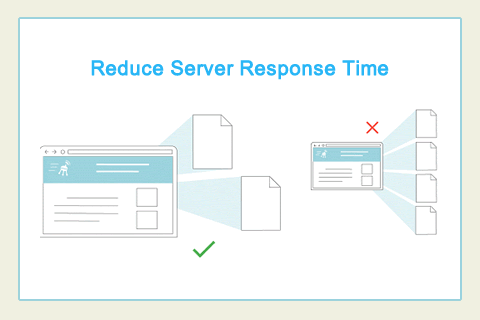
If you would like to see how your server is actually responding, Google offers an application the monitors your server’s performance. Finding where you are losing response time with your website will make speeding up your server that much easier.
To improve your speed, try using products like Google’s PageSpeed Tools or Yslow to figure out how to speed up your performance. In addition to the apps and practices, you can enable compression on your site. By compressing your pages and files you will be able to reduce your website’s bandwidth. Many people use Gzip to compress pages and files on the site and reduce the time it takes to download by 70%.
2. Utilize Browser Caching

The whole process of loading a page is dependent on the amount of elements that need to be downloaded to the user’s computer to be able to view the site. This happens for every visitor that comes to your website for the first time. When you program your site to use browser caching as visitors go through your site, you will be able to save about 2 seconds of downloading time if the users have your site’s information already in their cache.
3. Employ Minimalist Coding
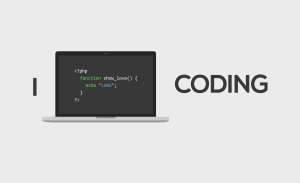
The way your website is coded certainly affects how fast your page loads. Do your best to get rid of any unnecessary coding in your page as this will cause your page to load slower. The more code the site has to process, the longer the user will have to wait to view the site. Cutting your code down, or minifying it, can be done with extensions like Chrome’s PageSpeed Insight that will optimize your HTML coding. You will be able to access the optimized code after you run the extension on your current code.
For websites that use CSS, an extension like cssmin.js or YUI Compressor should be used. For Javascript, developers can use the YUI Compressor, the Closure Compiler, or JSMin.
In addition to optimizing code, having your pictures and images optimized will help your site run faster. As you edit and save photos, pay attention to the format, src attribute and the size. Ensure that images are formatted correctly for the web. PNG and JPEG are generally the best format to use for websites. The src attribute refers to the code for the image. Making sure your images’ codes are correct will help your page to run faster. For your photos’ size, try to size the initial image according to the size of your website.
4. Use CSS, Don’t Use Images

Using a CSS code instead of an image will reduce the amount of HTTPS requests your site has to process. Having a picture on your site will make it harder to modify if changes need to be made and will make the site more cluttered to navigate for developers.
5. Cut Down on Your Plugins

Be aware of the amount of plugins that your site is using. Using too many plugins will cause your site to run slowly, may result in site crashes and may wreak havoc with your site’s security, amongst other things. Many site’s have plugins that are not necessary. Find these unused plugins and delete them.
A faster site will bring you more visitors. Try these tips to improve your site’s performance and the user’s experience.
